
Draw your own shapes directly on the mat, Create original designs very easily using various shape and drawing tools. you'll find that the design solutions are endless.

Powerful tools designed to edit nodes that can enhance vector objects. Supports many different types of transforming and editing nodes, curves, etc.
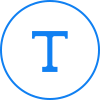
WYSIWYG text layout and design with all your fonts on your computer, 4 different types of type tools and add a variety of effects to text objects.
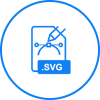
Unmatched image vectorization - Quickly convert any raster images (JPG, GIF, BMP, TIFF) into cuttable vector path designs in just a few clicks.

A variety of effects can be applied to your designs, such as 3D Rotate, Bulge, Lattice, Wrapper, Title Crawl, Canned, Shadow, Knockout, 3D Extrude, Wave, and etc.
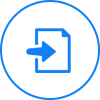
Import a wide range of vector based file formats, such as PLT, DXF, SVG, EPS, PDF, AI, WPC, GSD, PNG, SCUT, FCM and so on.

Welding will take two or more selected overlapping images and join them together into one single shape. There are two ways to weld overlapping shapes.

Powerful nesting with advanced optimisation techniques give unparalleled material savings. Start optimizing and minimise material waste!
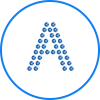
Easily create custom rhinestone designs that can be output with a vinyl cutter, You can specify stone size and spacing to make your own rhinestone template.

Remove the excess vinyl from in between shapes and around their respective edges. This feature will add a weeding border around the selected shapes.
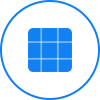
If your design is wider than the maximum cutting width of your cutting machine, you can use this to fast and accurate split up the design into smaller tiles.

Gives you instant, easy access to over 350 pre-made shapes in the built in shapes library for Free. Shape cutting has never been easier!
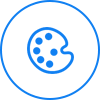
The easy way to separate the different colors in your artwork to separate cut jobs. Cut and manage even complex designs with ease.

Use layers to easily organize objects that help you to more control over how you organize, edit and cut objects with EasyCut Pro.
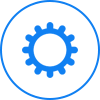
Full control your cutter with a variety of settings: origin point, WYSIWYG, cut selection only, duplicate cut, print and cut, cut by color, and many other options.
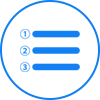
Manually control cutting order and optimize your cutting operations. Starting the cutting simulator that shows the cutting order in the animation.
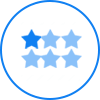
Specifying the number of copies of the job. Easily create multiple copies of the same object.
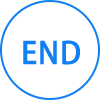
EasyCut Pro has options to rewinds back to the origin, do nothing or advance a specified amount.
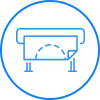
Supports a large number of cutter manufacturers and models, including popular one such as Vevor, Graphtec, Roland, Mimaki, GCC, USCutter and so on.

Easily create an outline around objects, shapes and text etc. Creating your print and cut files for contour cutting of stickers and decals has never been easier.

Making signs, decals, logos and stickers fast has never been easier. This cutting software features such a user-friendly design that it's usable by anyone.

I love this cutting plotter program. It is so much easier to use than the software that came with my cutting plotter and it works beautifully with my Graphtec CE-6000. I am so happy that I bought this.

Great vinyl plotter software! Used it to replace the original vinyl cutting software that came with my husband's cutting plotter. Easy to learn. Does everything I need it to do. Very good sticker cutting program.

I’m constantly recommending EasyCut Pro to my friends mostly because of its ease of use. I now use that exclusively, from design to finish. Thanks for providing such a great cutting plotter software program.